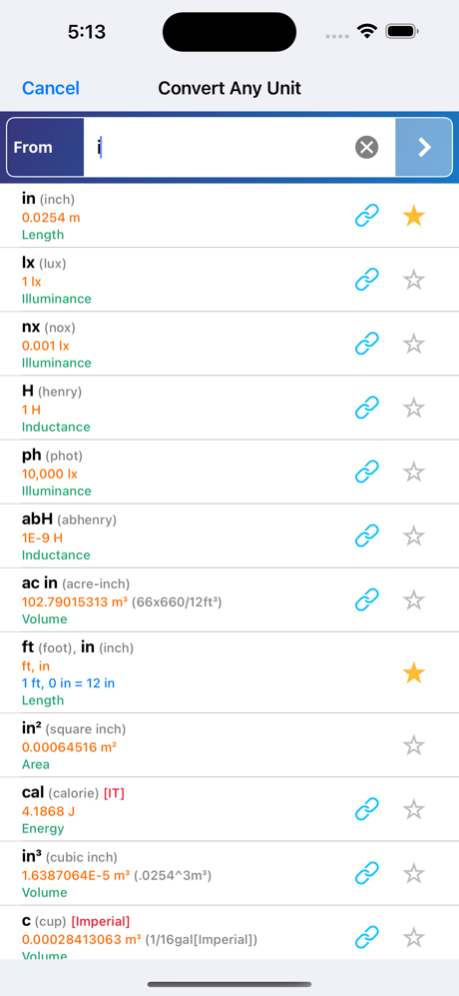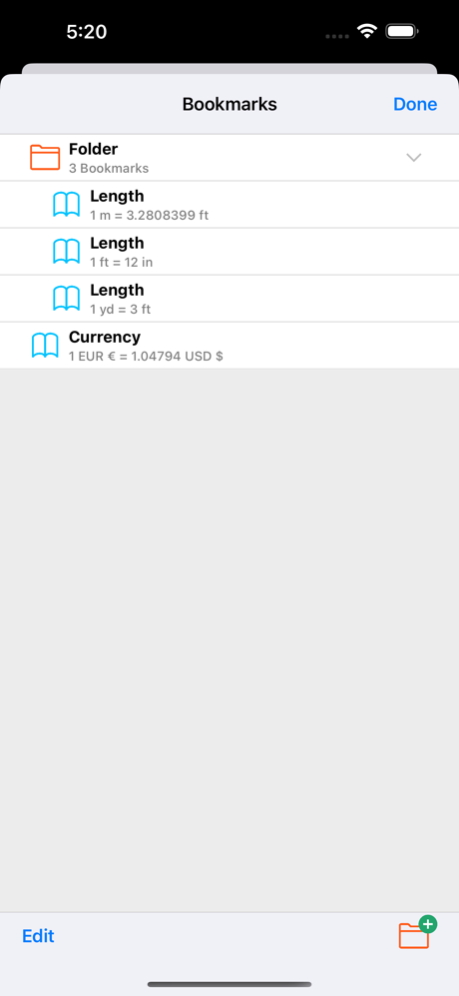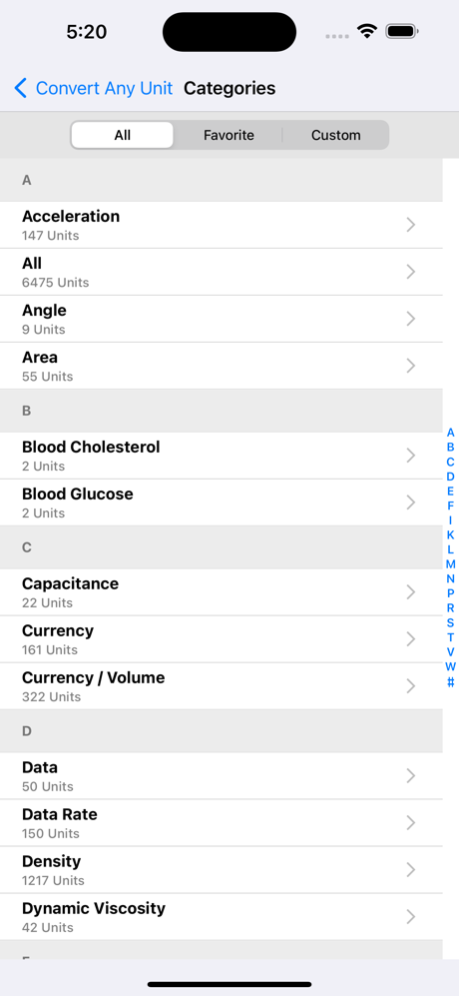Convert Any Unit Lite 6.6.6
Continue to app
Free Version
Publisher Description
Over 4 million downloads! The FASTEST way possible to convert units. Just type in a unit without first selecting the category. As you type, a list of units appear. Tap a unit to select it. For most units, 1 or 2 letters is enough to find the unit you want. Automatically saves units into a Favorites list. This version is ad-supported.
-----
As you type, the most likely units appear. Once you have selected a unit, the other unit is automatically restricted to the category of the current unit. At any time you can browse through the complete list of units available by tapping on the buttons to the right of the input fields. Advanced features include bookmarks and an integrated calculator. With over 6,400 units, this is the only unit converter you will ever need.
-----
Streamlined Interface
• Search for and select units with autocomplete (as you type, a list of matching units appears).
• Search faster by typing in only the unit abbreviation or first letter of each word in the unit.
• "Intelligent Search" shows the most likely units first.
• Automatic category selection (category is automatically set once you select a unit).
• Flip Units button to switch the From and To units.
• Reset button to clear all inputs and start over.
• Convert to fraction.
-----
Advanced Features
• Built in calculator.
• Save bookmarks and organize them into folders.
• Equations are shown for temperature conversions.
• Copy and paste to and from the clipboard.
• Conversion result is shown as an easy to understand equation.
• Both unit names and symbols shown.
• Browse units in an alphabetically indexed list or by magnitude.
• Results with up to 12 significant digits.
• Automatic formatting of numbers based on your current Region Format.
• Automatic formatting of extremely large or small numbers with scientific notation.
-----
Over 6,400 Units In 51 Categories.
• Acceleration
• Angle
• Area
• Blood Cholesterol
• Blood Glucose
• Capacitance
• Currency
• Currency / Volume
• Data
• Data Rate
• Density
• Dynamic Viscosity
• Electric Charge
• Electric Current
• Electric Potential
• Electrical Conductance
• Electrical Resistance
• Energy
• Force
• Frequency
• Fuel Economy
• Illuminance
• Inductance
• Kinematic Viscosity
• Length
• Luminance
• Magnetic Field Intensity
• Magnetic Flux
• Magnetic Flux Density
• Mass
• Mass / Area
• Mass Flow
• Mass Fraction
• Mass Moment of Inertia
• Mole Fraction
• Numeral Systems
• Pace (Speed)
• Power
• Pressure
• Radiation - Absorbed Dose
• Radiation - Equivalent Dose
• Radiation Rate - Equivalent Dose
• Radioactivity
• Sound
• Speed
• Temperature
• Time
• Torque
• Volume
• Volume / Area
• Volume Flow
• Volume Flow / Area
• Water Hardness
• Weight (Mass)
• Wire Gauge
URL Scheme: convertanyunitfree://
Feb 1, 2024
Version 6.6.6
- Miscellaneous improvements.
About Convert Any Unit Lite
Convert Any Unit Lite is a free app for iOS published in the Recreation list of apps, part of Home & Hobby.
The company that develops Convert Any Unit Lite is Cider Software LLC. The latest version released by its developer is 6.6.6.
To install Convert Any Unit Lite on your iOS device, just click the green Continue To App button above to start the installation process. The app is listed on our website since 2024-02-01 and was downloaded 3 times. We have already checked if the download link is safe, however for your own protection we recommend that you scan the downloaded app with your antivirus. Your antivirus may detect the Convert Any Unit Lite as malware if the download link is broken.
How to install Convert Any Unit Lite on your iOS device:
- Click on the Continue To App button on our website. This will redirect you to the App Store.
- Once the Convert Any Unit Lite is shown in the iTunes listing of your iOS device, you can start its download and installation. Tap on the GET button to the right of the app to start downloading it.
- If you are not logged-in the iOS appstore app, you'll be prompted for your your Apple ID and/or password.
- After Convert Any Unit Lite is downloaded, you'll see an INSTALL button to the right. Tap on it to start the actual installation of the iOS app.
- Once installation is finished you can tap on the OPEN button to start it. Its icon will also be added to your device home screen.